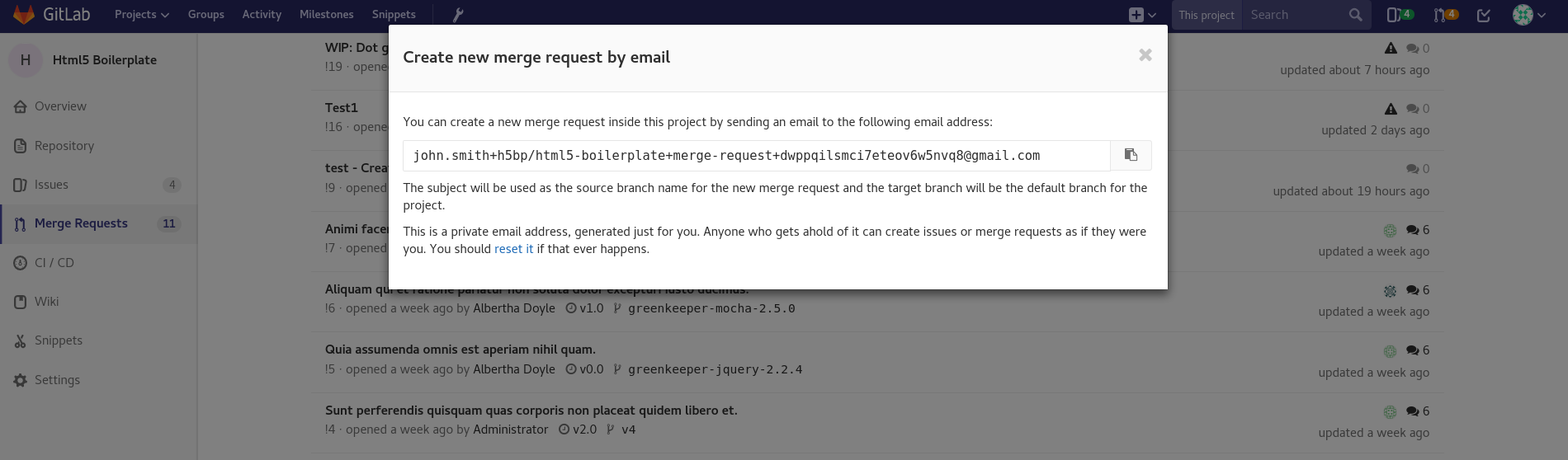Merge requests in GitLab
Ivan Ivanov
2018-05-15
Intro
Intro
- Allow to exchange changes made to source code
- Collaborate with other people on the same project
- Request to merge one brach into another
Benefits of using GitLab Merge requests
Benefits of using GitLab Merge requests
- Comparison between changes in two branches
- Reviews and discussions – proposed modifications inline
- Live preview of the changes when Review Apps configured for the project
- Builds, tests and deployment in a per-branch basis with built-in GitLab CI/CD
- Prevent the MR from being merged before it’s ready with Work In Progress MRs
Benefits of using GitLab Merge requests
- Visible deployment process through Pipeline Graphs
- Automatically closure of issues that originated the implementation proposed in the MR
- Convenience by reassigning the assignee
- Convenience by assigning a milestone and keeping track of the development
- Easier organization of issues and MRs with labels
Benefits of using GitLab Merge requests
- Time Estimation & Time Spent with Time Tracking
- Resolve merge conflicts from the UI
- Possible Fast-Forward MRs
- Semi-Linear history MRs – another security layer for pipeline passing
Benefits of using GitLab Merge requests
- Creation of new MRs by email
- Possible edit of the MR from maintainers
Merge requests per project
Merge requests per project
- Project > Merge Requests
- Open/Merged/Closed Requests
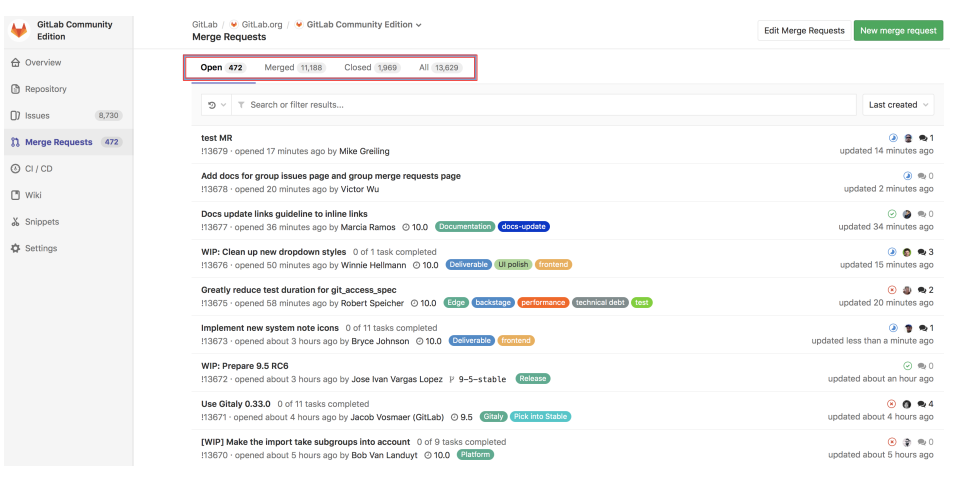
An example of Project MRs
Merge requests per group
Merge requests per group
- Group > Merge Requests
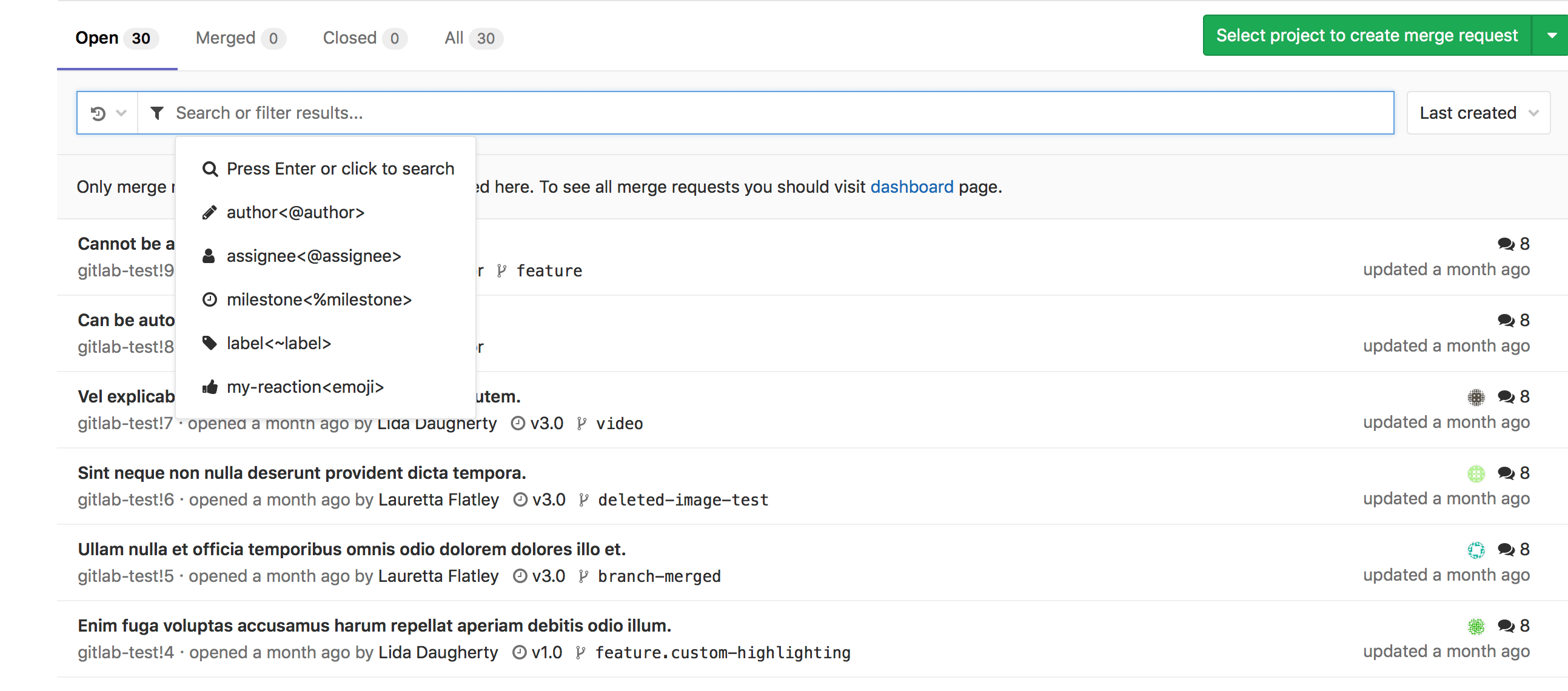
An example of Group MRs
Removing the source branch
Removing the source branch
- “Remove source branch when merge request accepted” option on creation of a MR
- Also visible in an existing one
- Visible only to master users
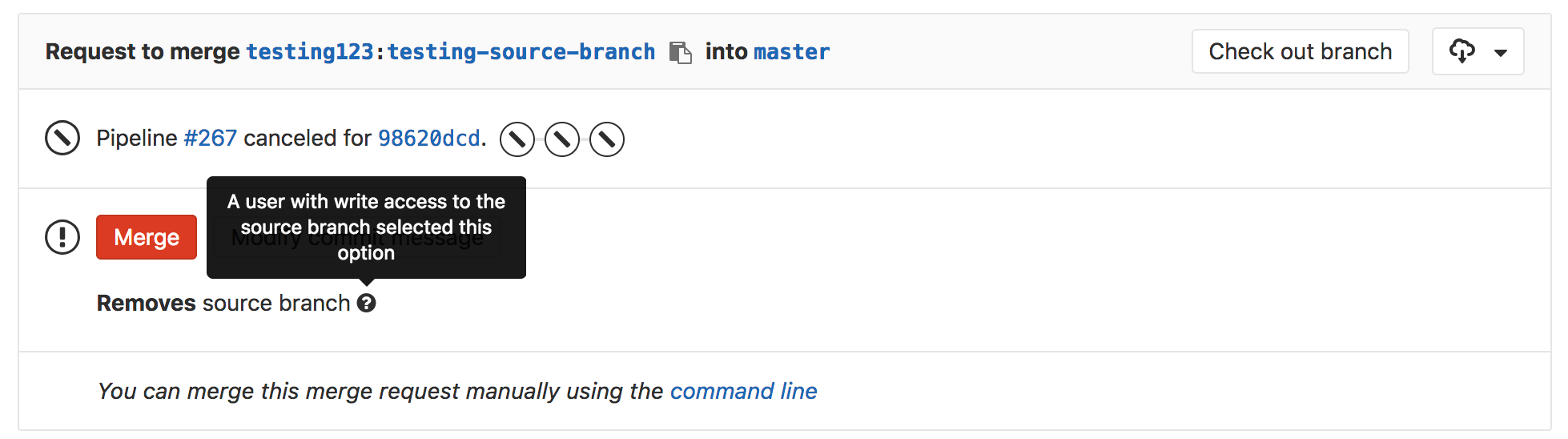
An example of removing source branch
Discussions
Discussions
- Comments at issues, MRs, snippets, commits, commit diffs
- Resolvable discussions
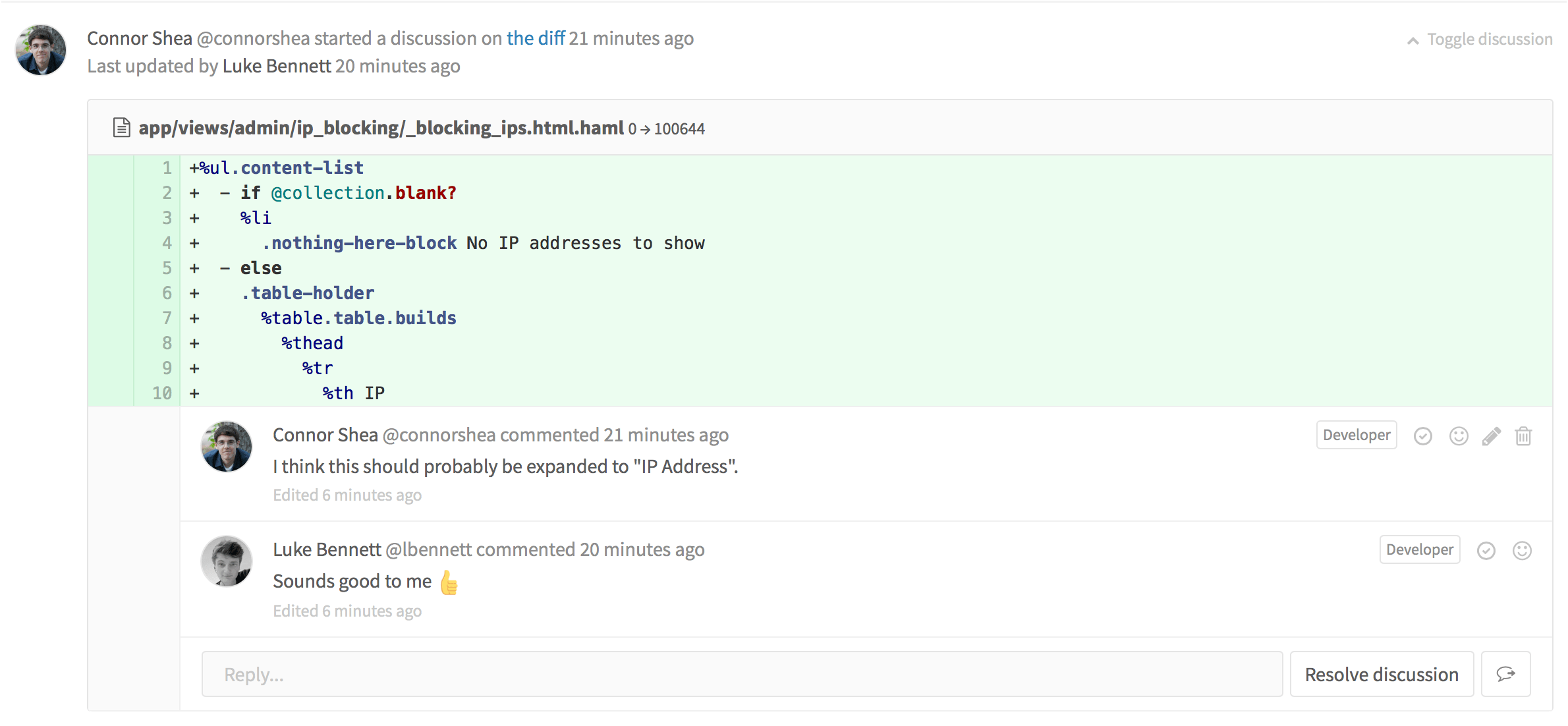
An example of resolvable discussion
Discussions
- Commit discussions in the context of a MR

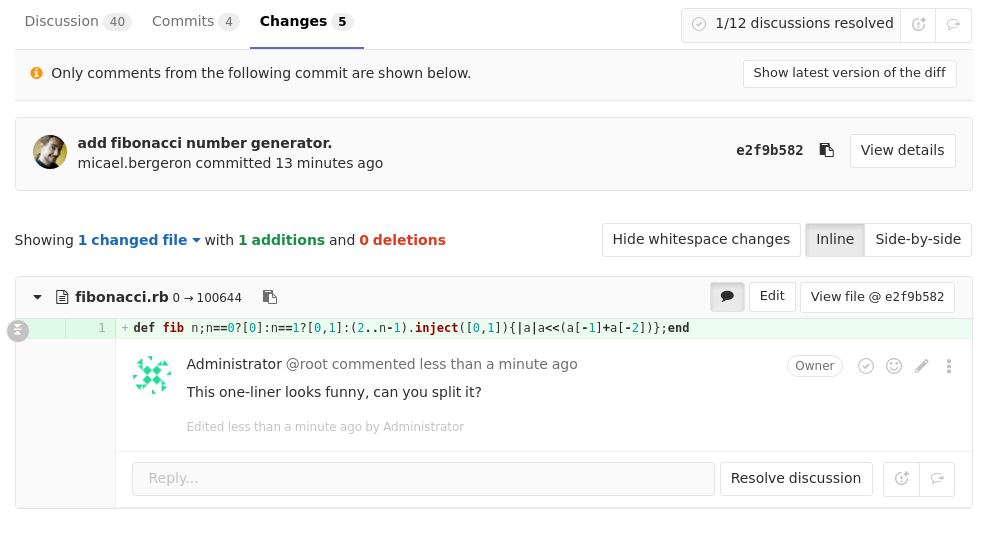
Discussions
- Jumping between unresolved discussions
- Marking a comment or discussion as resolved
- Move all unresolved discussions in a merge request to an issue
- Moving a single discussion to a new issue
Discussions
- Only allow merge requests to be merged if all discussions are resolved
- Automatically resolve merge request diff discussions when they become outdated
- Threaded discussions
- Image discussions
- Lock discussions
Automatically close an issue
Automatically close an issue
- Via Merge Request
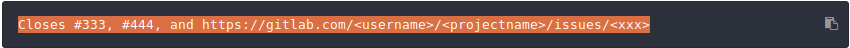
Closing an issue
- From the Issue Board
Labels
Labels
- Allow categorization of issues and MRs using discriptive titles
- Project and group labels
- Issues > Labels
![An example of labels]()
Fast-Forward Merge requests
Fast-Forward Merge requests
- Linear Git history
- No merge commits
- Settings → ‘Merge method’ → Fast-forward merge
Semi-Linear history merge requests
Semi-Linear history merge requests
- Merge commit for every merge
- Merged only if FF possible
- Ensures success by pipeline passing
- Merge Requests: Merge method → Merge commit with semi-linear history
Creation of new merge requests by email
Creation of new merge requests by email
- By clicking on “Email a new merge request to this project” button
- The subject – the source branch name
- The message body – the MR description
![An example of creation by email]()