Great presentations
serving dissemination, learning, onboarding purposes at Ontotext
2023-09-18
1 Outline
- What is Quarto, RevealJs
- Overall process
- Highlighting code samples
- Tables
- Lists
- Links
- Images
- Acknowledgements section
2 What is Quarto and RevealJs?

an open-source scientific and technical publishing system
- Author using Jupyter notebooks or with plain text markdown in your favorite editor
- Write using Pandoc markdown, including equations, citations, crossrefs, figure panels, callouts, advanced layout, and more
- Create dynamic content with Python, R, Julia, and Observable.
a HTML presentation framework
- animated slides, LaTex support, speaker notes, etc.
3 Overall process
- Create
.qmdfile, use Github Markdown + Quarto markdown. - use
maketo generate.htmlfile = ready to view presentation - Open
.htmlfile in a browser and enjoy
4 Highlighting code samples
4.1 Use triple backticks
Use markdown style: ```…``` or ```language…```.
SPARQL/TTL/PIE code will be in Ontotext-specific highlighting style:
select *
where {
?s ff-map:mentionsEntity ?entity.
?entity a dbo:Place
service <http://factforge.net/repositories/ff-news>
{ ?entity rdfs:label ?label }
}General purpose programing code blocks are also highlighted:
4.2 Code in Turtle/TTL
gr:Grant puml:stereotype "(G,lightyellow)" .
gr:Researcher puml:stereotype "(R,lightgreen)" .
gr:Funder puml:stereotype "(F,lightgreen)" .
<funder/(ADMINISTERING_IC)> puml:stereotype "(A,lightgreen)" .
gr:Grantee puml:stereotype "(G,lightgreen)" .
gr:GranteeDepartment puml:stereotype "(D,lightgreen)" .
gr:Funding puml:stereotype "($,yellow)" .
gr:Address puml:stereotype "(A,lightgreen)" .
gr:Project puml:stereotype "(P,violet)" .
gr:ProjectYear puml:stereotype "(Y,violet)" .
gr:SubProject puml:stereotype "(S,violet)" .
skos:Concept puml:stereotype "(C,lightblue)" .
skos:ConceptScheme puml:stereotype "(S,lightblue)" .
gr:project puml:arrow puml:up.
gr:projectYear puml:arrow puml:up.
gr:subProject puml:arrow puml:up.
gr:activityType puml:arrow puml:down-4.
gr:applicationType puml:arrow puml:down-4.
gr:fundingMechanism puml:arrow puml:down-4.
gr:spendingCategory puml:arrow puml:down-4.
gr:studySection puml:arrow puml:down-4.
owl:sameAs puml:arrow puml:left-dashed-none.
<project/(CORE_PROJECT_NUM)/subProject/(SUBPROJECT_ID)> puml:left <project/(CORE_PROJECT_NUM)/projectYear/(FULL_PROJECT_NUM)>.
gr:outcomeClinicalTrial a puml:InlineProperty.
gr:outcomePatent a puml:InlineProperty.
gr:outcomePublication a puml:InlineProperty.
rdfs:seeAlso a puml:InlineProperty.- and then - some text/list item
4.3 Code in SPARQL
prefix rdf: <http://www.w3.org/1999/02/22-rdf-syntax-ns#>
prefix tloimarine: <http://www.ics.forth.gr/isl/ontology/iMarineTLO/>
prefix tloCore: <http://www.ics.forth.gr/isl/ontology/MarineTLO/>
SELECT ?waterarea ?area_id ?subarea ?subarea_id ?division ?division_id ?subdivision ?subdivision_id ?subarea_id
WHERE {
?waterarea rdf:type tloCore:BC15_Water_Area .
?waterarea tloCore:LC1_is_identified_by ?x.
?x tloimarine:assignedCode ?area_id .
OPTIONAL {
?waterarea tloCore:LC27_has_section ?subarea .
?subarea tloCore:LC1_is_identified_by ?y.
?y tloimarine:assignedCode ?subarea_id .
}
OPTIONAL {
?subarea tloCore:LC27_has_section ?division .
?division tloCore:LC1_is_identified_by ?z.
?z tloimarine:assignedCode ?division_id .
}
OPTIONAL {
?division tloCore:LC27_has_section ?subdivision .
?subdivision tloCore:LC1_is_identified_by ?w.
?w tloimarine:assignedCode ?subdivision_id .
}
FILTER (bound(?subarea_id) || bound(?division_id))
FILTER (bound(?subdivision_id))
}- this code block has 26 lines, so a scrollbar appears at the right side
4.4 Code blocks can be with triple apostrophes, as in Lucene GraphDB connector example, but
Don’t use ``` sparql…```, instead, mark code block with ```…```. Ontotext code highlighter “moves” opening curly bracket to the very bottom.
PREFIX luc: <http://www.ontotext.com/connectors/lucene#>
PREFIX luc-index: <http://www.ontotext.com/connectors/lucene/instance#>
INSERT DATA {
luc-index:my_index luc:createConnector '''
{ <---this bracket
"types": [
"http://www.ontotext.com/example/wine#Wine"
],
"fields": [
{
"fieldName": "grape",
"propertyChain": [
"http://www.ontotext.com/example/wine#madeFromGrape",
"http://www.w3.org/2000/01/rdf-schema#label"
]
},
{
"fieldName": "sugar",
"propertyChain": [
"http://www.ontotext.com/example/wine#hasSugar"
],
"analyzed": false,
"multivalued": false
},
{
"fieldName": "year",
"propertyChain": [
"http://www.ontotext.com/example/wine#hasYear"
],
"analyzed": false
}
]
}''' .
}5 Tables
5.1 Table styles
Tables can be markdown-style and quarto-style.
| Default | Left | Right | Center | |---------|:-----|------:|:------:| | 12 | 12 | 12 | 12 | | 123 | 123 | 123 | 123 | | 1 | 1 | 1 | 1 |
results in
| Default | Left | Right | Center |
|---|---|---|---|
| 12 | 12 | 12 | 12 |
| 123 | 123 | 123 | 123 |
| 1 | 1 | 1 | 1 |
::::{.columns}
::: {.column width="30%"}
<div class="right-centered-text"></div>
:::
::: {.column width="70%"}
More text goes here...
:::
::::
results in

More text goes here…
5.2 Quarto columns
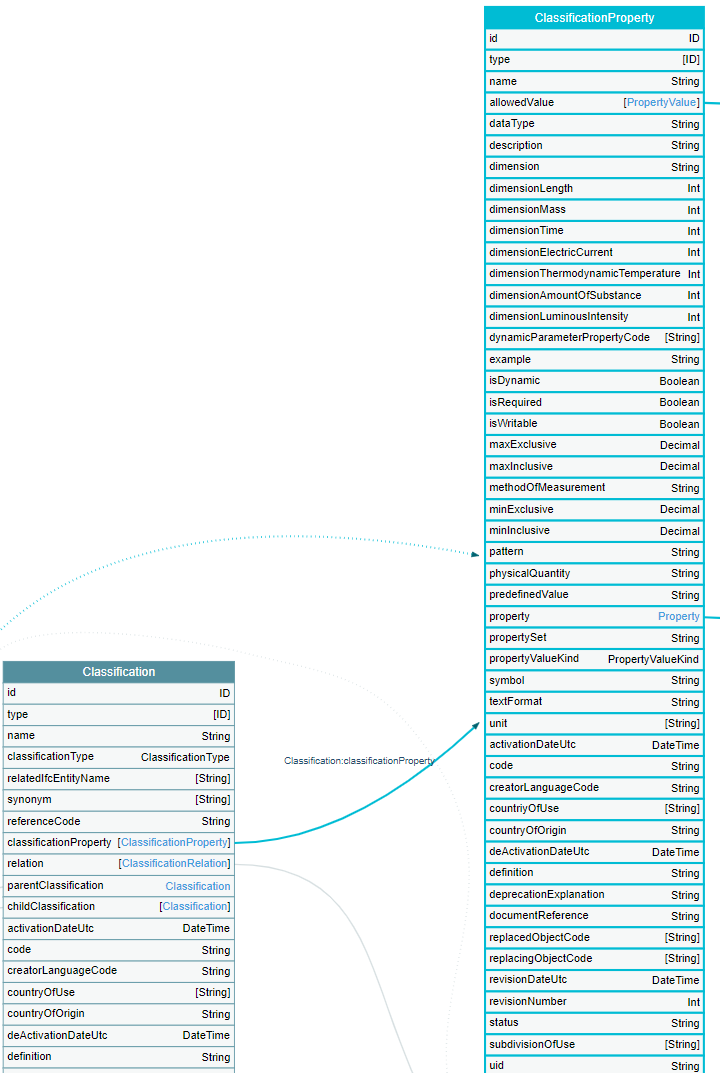
By default, text in Quarto is left-oriented, but with custom CSS it is possible to change orientation of text
::::{.columns}
::: {.column width="50%"}
<div class="centered-text">
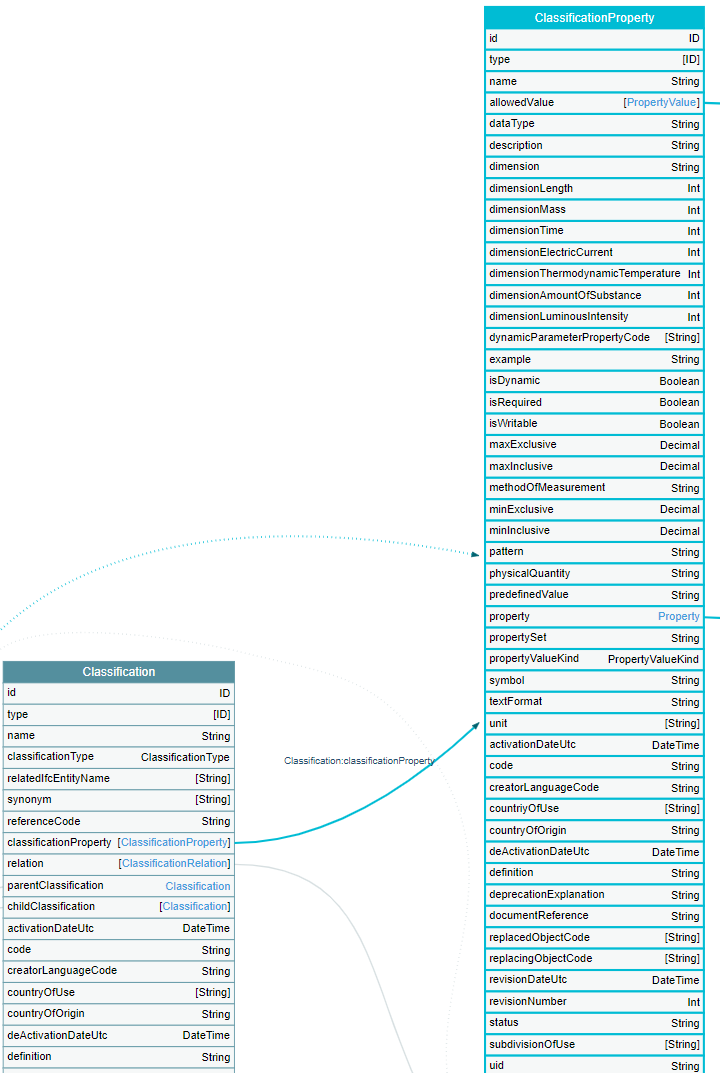{width=60%}</div>
:::
::: {.column width="50%"}
<div class="right-centered-text">
By default, text in Quarto is left-oriented, but with custom CSS it is possible to change orientation of text
</div>Important: Ctrl + Left mouse button click enlarges a picture / returns to a regular view.
5.3 Quarto columns with images inside
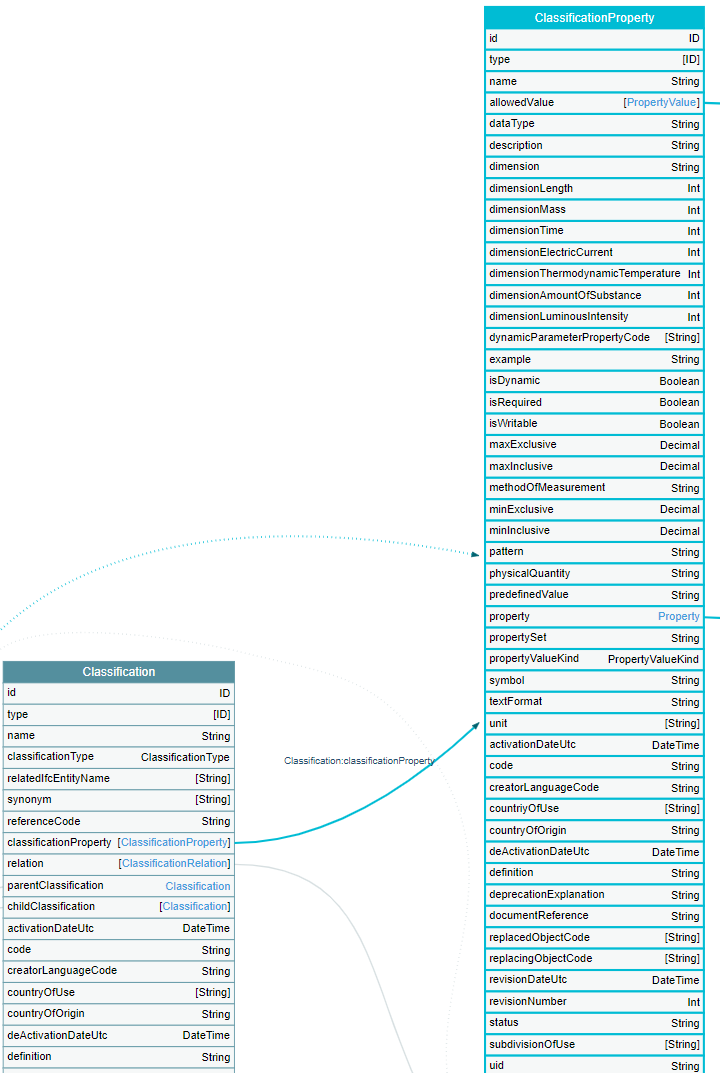
- Current solution is: adjust the column widths to see the whole picture without any scale. E.g., these image and text are perfectly seen with column widths 30/70, whereas column widths 50/50 will require adding {width=70%} (or other) to
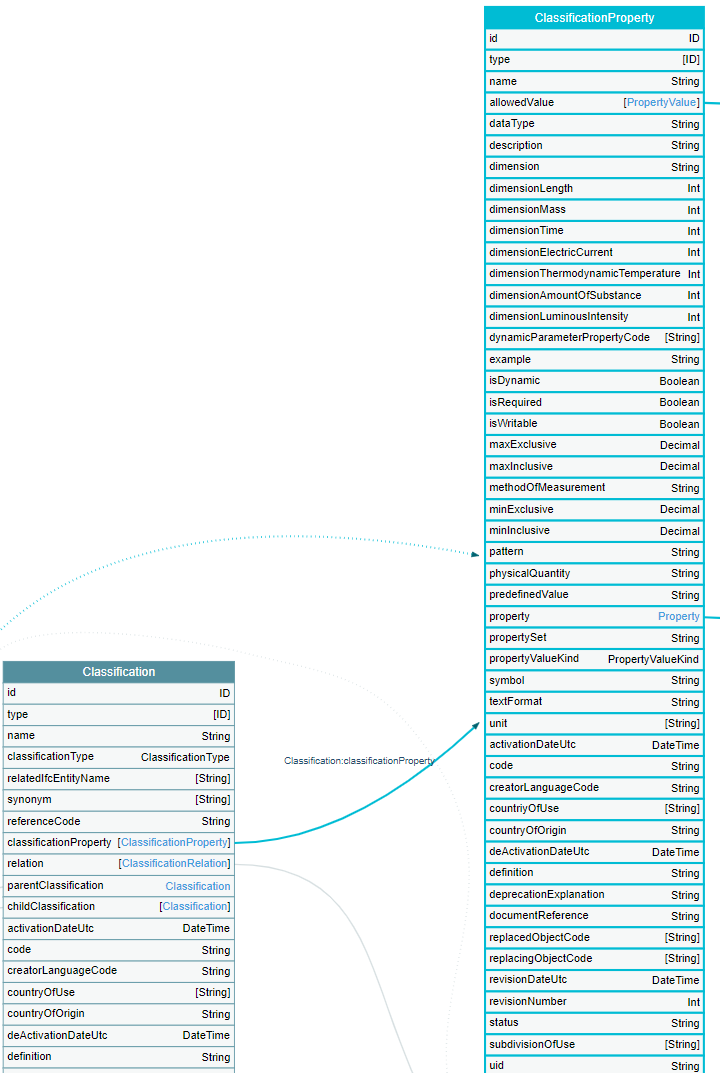
5.4 Rendering large tables
- use
{.scrollable .smaller}in a slide title markdown or - use
scrollable: true smaller: truein_metadata.yml- the minus is that the header of the table is scrollable as well, so when we see last rows of the table, we don’t see the table header.
| Table |
|---|
| 1 |
| 2 |
| 3 |
| 4 |
| 5 |
| 6 |
| 7 |
| 8 |
| 9 |
| 10 |
| 11 |
| 12 |
| 13 |
| 14 |
| 15 |
| 16 |
| 17 |
| 18 |
| 19 |
| 20 |
| 21 |
| 22 |
| 23 |
| 24 |
| 25 |
| 26 |
| 27 |
| 28 |
6 Various features
6.1 Quarto side notes
- When you have a main text and a side note, e.g. reference to a paper/project/etc., you can use Quarto-specific markdown. Side notes and footnotes do not have any numbering scheme.
::: aside [Side note: reference to a paper](http://ebooks.iospress.nl/doi/10.3233/SSW200034) :::
6.2 Quarto/markdown footnotes
- Also it is possible to have a footnote in a traditional markdown. Here is a footnote reference
[^1]1 and another[^longnote]2
[^1]: Here is the footnote.
[^longnote]: Here's one with multiple blocks.
Subsequent paragraphs are indented to show that they belong to the previous footnote.
This will result in:
6.3 Bare links
- In Pandoc:
- md_extension: +autolink_bare_uris
- In Quarto:
- bare link is clickable: https://www.wikidata.org/wiki/Q1
- link in the GitHub Markdown style [text](url) is clickable
- link surrounded with < > is clickable: https://www.wikidata.org/wiki/Q1
7 Spatious texts
7.1 Very long lists (25 rows)
Use{.smaller} in a slide title markdown
Or in _metadata.yml write
format:
reveals:
scrollable: true
smaller: true
...- Far far away,
- behind the word mountains,
- far from the countries Vokalia and Consonantia,
- there live the blind texts
- Separated they live
- in Bookmarksgrove right at the coast of the Semantics,
- a large language ocean.
- A small river named Duden
- flows by their place
- and supplies it with the necessary regelialia.
- It is a paradisematic country,
- in which roasted parts of sentences
- fly into your mouth.
- Even the all-powerful Pointing
- has no control about the blind texts
- it is an almost unorthographic life.
- One day however
- a small line of blind text
- by the name of Lorem Ipsum
- decided to leave for the far World of Grammar.
- The Big Oxmox
- advised her not to do so,
- because there were thousands of bad Commas,
- wild Question Marks
- and devious Semikoli
- but the Little Blind Text didn’t listen.
7.2 Big picture
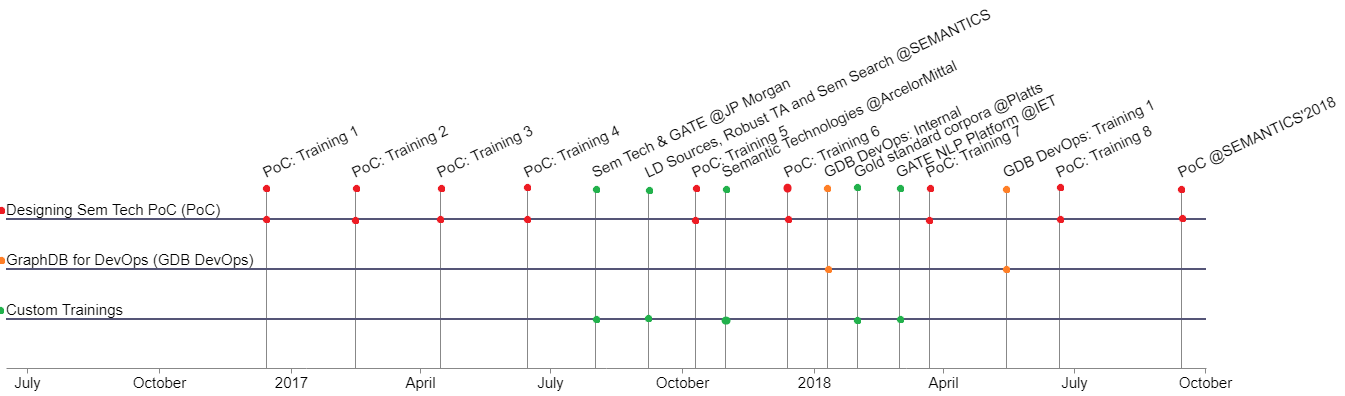
This image is set without 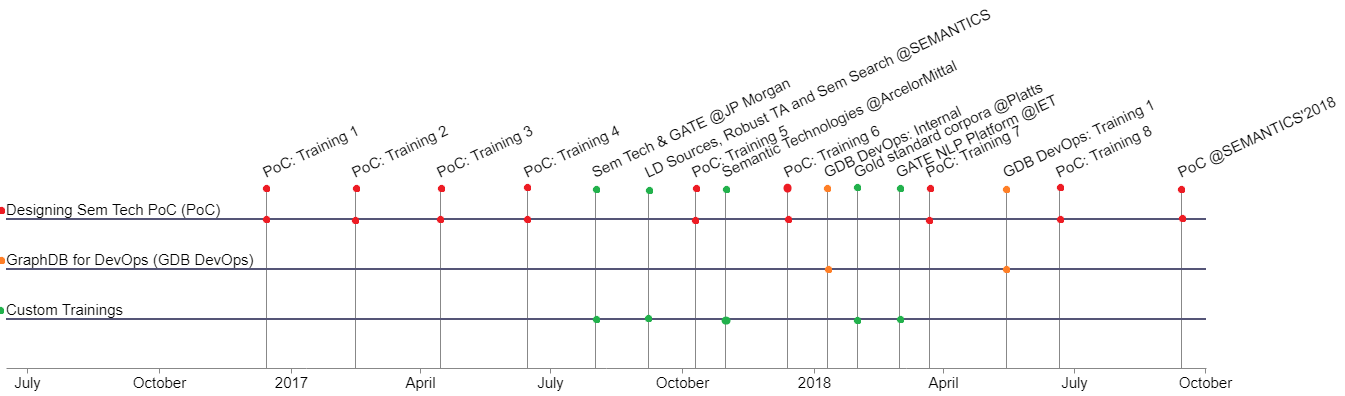{height=650px}.
7.3 Acknowledgements
To mention relevant parties in this section, use markdown table and adjust widths of images.
 |
 |
 |
 |
| Developed by |  |
Ontotext AD |
| Funded by |  |
Horizon Europe Project ACCORD(101056973) |
| Powered by |  |
Ontotext GraphDB |
 |
Ontotext Platform Semantic Objects | |
| Data from |  |
buildingSMART Data Dictionary |

Quarto Presentations with beautiful slide decks made by RevealJs
